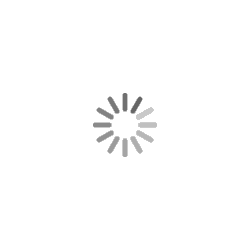- Więcej od Transmisja na żywo i konferencja wideo
- Więcej informacji o produktach IPEVO
IPEVO DO-CAM-S Document Scanner incl. Pad and Software
From Visualiser to Webcam with a flip!
Bid farewell to situations where you have to awkwardly hold up papers or materials in front of the computer’s built-in webcam while presenting or discussing ideas with your colleagues. Meet the most versatile communication tool for the office or on-the-go. Flip the camera head of DO-CAM and switch it into a Webcam for video calls1. Flip and switch it back seamlessly whenever you need to show any physical materials during the call.
Quickly adjust heights, angles and orientations
DO-CAM consists of four interconnected sections and a USB cable for computer connectivity. It features a metal base plate for stability, while its body, arm, and camera head are made from durable plastic for lightweight practicality. To accomplish the utmost flexibility, all components are adjustable.
DO-CAM's only button is placed next to the camera rotation handle. It flips the image when users switch from document sharing to ”face to face” communication, ensuring the image is always shown right-side up. In addition, DO-CAM's arm gives you that extra reach, enabling for easy document sharing or added height during visualiser mode. The cable is rolled up under the body, forming a compact shape to grab and go. A special hinge mechanism allows the cable to run smoothly through DO-CAM's hinges without limiting its rotation.
Folds flat to go
Featuring a unique folding mechanism and support structure, DO-CAM is ultraportable at only 335g and the size of a pencil case. Simply the best “at-work” or “on-the-go” solution.
Scanner Pad
Designed for DO-CAM and V4K, the magnetic scanning pad securely handles A3-sized scans, combining stability and protection for your documents. Ideal for dynamic settings from classrooms to fieldwork, it ensures your scans are steady and clear. Compact and adaptable, it's the cornerstone of high-quality scanning anywhere.
Software
This scanner easily digitises materials from textbooks to cards, making the shift from physical to digital effortless. Its book-scanning with auto-page detection assists educators in creating dynamic content. SnapCapture OCR quickly organises documents, streamlining and clarifying digital workspaces. The technology recognizes over 200 languages and streamlines the editing and export process across formats: JPG, PNG, TIFF, PDF, Word, TEXT, and HTML.
In 3 easy steps
STEP 1
Download IPEVO software SnapCapture OCR and open it.
STEP 2
Set up the document camera behind the scanning platform and connect it to the computer via USB.
STEP 3
Place the document under the lens and scan to complete the process.
In the Box
1x DO-CAM with attached USB cable (100cm)
1x Padded Cover
1x Elastic Band
1x SnapCapture OCR Perpetual License
1x Scanner Pad in A3
1 DO-CAM does not have a built-in microphone. For video calls with DO-CAM, you’ll need to use the built-in microphone of your laptop/computer or an external USB microphone.
Specifications
Camera
- Megapixel
- 8.0
- Resolution
- up to 3264 x 2448
- Frame Rate
- up to 30 fps at full HD
- Focus
- Full autofocus lens
- Focus Area
- 10cm ~ ∞
- Max Shooting Area
- 354 x 266mm
- Zoom
- Digital
Compatibility and Output
- Compatibility
- Works with Mac, PC, and Chromebook
- Output
- USB 2.0 Video Class (UVC) interface
Size, Weight, Colour
- Size L x W x H (when folded)
- 22 x 6.3 x 2.2cm
- Weight
- 335g (without packaging)
395g (with packaging) - Colour
- Utility Yelllow
System Requirements
- Mac Minimum Requirements
- Intel® Core™ i5 CPU 1.8 GHz or higher
OS X 10.10 or higher
2 GB RAM
200MB of free hard disk space
256MB of dedicated video memory (For lag-free live streaming up to 1920 x 1080) - Mac Recommended Requirements
- Intel® Core™ i5 CPU 2.5 GHz or higher
OS X 10.10 or higher
4 GB RAM
Solid-state drive, and 200MB of free hard disk space
256MB of dedicated video memory (For lag-free live streaming up to 1920 x 1080, and video recording of 1920 x 1080) - Windows Minimum Requirements
- Intel® Core™ i3 CPU 3.20 GHz or higher
Microsoft Windows 7 Service Pack 1 or higher
4 GB RAM
200MB of free hard disk space
256MB of dedicated video memory (For lag-free live streaming up to 1920 x 1080) - Windows Recommended Requirements
- Intel® Core™ i5 CPU 3.40 GHz or higher
Microsoft Windows 10
4 GB RAM
200MB of free hard disk space
256MB of dedicated video memory (For lag-free live streaming up to 1920 x 1080, and video recording of 1920 x 1080)
Pad
- Maximum Scanning Size L x W
- Tabloid size, up to 432 mm x 279 mm / 17 inches x 11 inches
- Folded Dimensions L x W x H
- 336 mm x 146 mm x 20 mm
13.2 inches x 5.74 inches x 0.78 inches
- Weight
- 885 g (1.95 lbs)
- Material
- SPCC, Plastic (FR4), Fabric
- Color
- Dark Grey